Download:
This is the download page of the Open Source Humanoid “German-Robot”. Articles of c’t make and MagPi can be found here
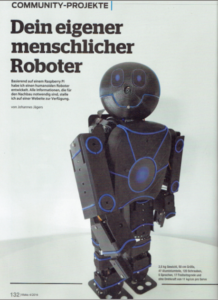

In case of problems, please use win32 disk imager and windows to burn the image. If you want to shrink the image to fit on a smaller SD card, please see the link posted in the comments below. It’s also possible to register and write a comment below, see also “support” in the menue.
The main supported image is the one for Raspberry Pi 3. It is fully tested. Except the sound transmission, everything is working.
In case of “kernal panic” during boot, ensure to have sufficient power in your 5V supply and a high quality USB cable.
Raspberry Pi 3 robot Image
Use this image if you build a german-robot. If you just need an image with ROS, use the next image below.
The image was created in February 2017 with current version of Ubuntu Mate Xenial 16.04 and ROS Kinetic. Username is “pi”, Password “raspberry”. You need a 16GB SD Card (image size is 8GB, some 8GB SD Cardswill be too small). Download here. It includes the software needed to control the robot. See details here. All functions are tested. Only item that is currently not yet installed is the sound transmission from the robot to the web interface. Sound might only work if no USB sound card is connected. Note that on the german keyboard “y” and “z” are interchanged, so either switch to english keyboard or use “z” instead of “y” for the password.
Make sure to read the details for the Pi3 Robot image here.
Raspberry Pi 3 Ubuntu with ROS
Use this image if you want to use Ubuntu with ROS and do not build a german-robot.
The image was created in February 2017 with current version of Ubuntu Mate Xenial 16.04 and ROS Kinetic. Username is “pi”, Password “raspberry”. You need a 16GB SD Card (image size is 8GB, some 8GB SD Cardswill be too small). Download here. Note that on the german keyboard “y” and “z” are interchanged, so either switch to english keyboard or use “z” instead of “y” for the password.
Note: You should enter the following in terminal: “nano /home/pi/.bashrc” then add following at the end of the file: “source /home/pi/catkin_ws/devel/setup.bash” all without the “”. Then press ctrl+x to exit and save.
Setup Raspberry PI3:
Use the Ubuntu Mate Welcome Screen. Delete all existing Wifi-Connections in case of problems. For use of the German-Robot SW, go to chapter “Test the connection” below.
Test the connection
Raspberry should be running and connected to your Wifi network.
In order to have all pwm channels running, go to the PC SW (Livecode Program for your PC, see other chapters), click the arrow on top-left in “tools” window, enter the IP Adress at bottom for Robot1, choose Robot1 at top, click the “Dis-/Connect” button. The field “Connected: No” should change to “Connected: Yes” and stay that way.
If you klick on “speak” and have the soundcard connected and speaker connected, the robot should start talking. If the soundcard is not connected, there will be an error message.
In order to test the servo connections: Connect all servos to the PCB and then click on “Calibrate Robot” and “Allocate Joint No.”. One after the other, each servo should start moving when you go through the routine.
Raspberry Pi 2 robot Image
in work
Raspberry Pi B+ robot Image
This image is old and works partly.
(zipped, min 8GB SD Card, better 16GB as some 8GB do not work, PASSWORD: raspberry, Raspbian with ROS Indigo, only works with Raspberry Pi 2. Pi3 is not booting!): NEW IMG 01-2017 (tested on my Raspberry Pi B+ V1.2 2014) old IMG File
Setup PI B+:
If you don’t have a german keyboard, enter following:
Internationalisation
Change keyboard
Choose for example std english 105 key keyboard
PI B+: To Configure WIFI (wlan)
Enter following:
Startx
Doubleklick “Wifi config”
Scan
Doubleclick on your network
Enter password in field psk (make sure to enter the right password, otherwise it might get complicated)
Click add
Click close
Restart
In case of problems open “Wifi config” and go to the tab “manage networks” and remove all networks.
You might also need to open the terminal, enter “sudo nano /etc/wpa_supplicant/wpa_supplicant.conf” and delete everything after update_config=1. Then “Strg+x” to exit and save.
once you are connected to the internet, it will startup automatically with next reboot.
Important: Note your IP Adress, it is shown during startup, you need to enter it in the PC SW!
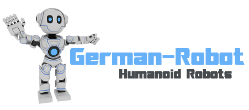
Wäre es eventuell möglich zu erfahren, wie die Images gebaut werden, resp. was genau für SW installiert wurde. Wie wäre es mit einem entsprechenden github Projekt?
Für Github sind die Images leider zu groß…
Für den Pi2 habe ich jede Menge Packete installiert, habe da noch eine Datei mit Notizen, glaube aber nicht dass die viel hilft… ist alles historisch gewachsen.
Für den Pi3 ist nicht so viel nötig:
– Ubuntu Mate
– ROS
– Die Packages für Svox Pico (Sprachausgabe)
– Die ROS Packete speziell für den Roboter (werden aus dem Quelltext generiert, der bei den Images oben im ros (unter)Ordner liegt)
– mjpg-streamer für das Kamerabild
Bei konkreten Fragen gerne nochmal melden.
Hallo Johannes, vielen Dank für diese Infos.
Nun habe ich aber gleich noch mehr Fragen..
1) Warum hattest Du für’s PI2 Image nicht auch Ubuntu-Mate verwendet?
2) Ich habe mir das PI3 Image runtergezogen und dann mittels der Anleitung unter http://softwarebakery.com/shrinking-images-on-linux um 1 GB verkleinert, so dass es sicher auf einer 32GB SD platz hat. Das Ganze bootet dann auch tadellos. Ich habe dann aber gesehen, dass auch eine 16 GB SD vollauf reichen würde.
3) Ich habe mir das PI2 Image runtergezogen und auf eine SD gespielt. Nur leider bootet das Image nicht. Es kommt lediglich das farbige Quadrat und bleibt dann stehen.. Die SD und den PI2 habe ich mit einem andere Image überprüft. Hast Du eine Ahnung was das Problem sein könnte?
Das ungezippte Image heisst ras_image_10_2016.img ist 7892631552 Bytes gross und vom 9 Okt 10:15.
4) Bezüglich Github meinte ich natürlich nicht, dass Du das fertige Image rauflädst, sondern den Sourcecode der GeRo spezifischen Module (wie oben erwähnt) und allfällige benötigte Scripts und natürlich ein README welches beschreibt, wie man daraus selber ein Image baut.
5) Wenn Du schreibst “oben im ros (unter)Ordner liegt)” meinst Du sicher das Verzeichnis
/home/ubuntu/catkin_ws/src
Und darin die Module:
– gero_control
– gero_move
– gero_msgs
– gero_sense
– gero_sound
Vielen Dank und Gruss
Matthias
Hallo Matthias,
freut mich, dass du dich tiefer damit beschäftigst. Hier kurz zu den Punkten:
1) Das Pi2 Image ist ziemlich alt, da gabs leider noch kein Ubuntu Mate das ROS unterstützt.
2) Danke dir für die Anleitung!
3) Das Image muss ich nochmal prüfen…
4) Das wäre möglich, ist aber im Moment leider zu zeitaufwändig für mich. Unterstütze aber gerne wie hier bei Fragen.
5) Ja genau.
Viele Grüße!
Johannes
Hallo Johannes
Vielen Dank für das neue Pi2 Image. Leider funktioniert es immer noch nicht. Ich habe einiges ausprobiert und gelesen..
Wenn ich meinen Pi2 mit einem ‘normale’ Raspi-Image boote, kann ich die Partitions auf der SD mit Deinem neuen Image problemlos mounten und lesen. Aber booten tuts nicht.
Wenn ich auf https://www.raspberrypi.org/forums/viewtopic.php?p=437084#p437084 unter “SD card” lese, so steht dort: “One sign that you are trying to boot code that is incompatible with a Pi 2 is that, after showing the “rainbow screen” (GPU test), the Pi doesn’t blank the screen and start booting the OS”
Das ist genau was passiert.. Dieser GPU Test scheint von der SD card gelesen worden sein. D.h. die SD card per-se scheint ok. Aber die Version der Driver scheint zu alt zu sein. Das ist meines Erachtens nach auch der Grund (oder einer davon), dass das Image im PI3 (auch) nicht bootet.
Es steht dort, dass mann folgendes machen soll um das Problem zu beheben:
apt-get update
apt-get upgrade
apt-get dist-upgrade
apt-get install raspberrypi-ui-mods
Kannst Du das machen, oder läuft dann gar nichts mehr?
Ich habe übrigens einen “Raspberry Pi 2 Model B V1.1” von 2014
Danke für Deine Unterstützung und herzliche Grüsse
Matthias
Hallo Mathias,
ich habe wohl eine neuere Version des Raspberry Pi 2, ich hab die B+ V1.2 2014(Unterschiede e.g. hier: http://www.forum-raspberrypi.de/Thread-faq-wo-ist-der-unterschied-zwischen-modell-b-und-b). Die Schritte führe ich trotzdem mal durch und lad es hoch, bitte einmal testen ob es damit im Pi2 oder 3 dann läuft (Link ergänze ich oben => Leider ist das Image zu groß mit 24GB gezippt, so dass ich es nicht hochladen kann). Allerdings scheint der Autostart von ROS nicht mehr zu funktionieren, müßte dann manuell gestartet werden (soweit ich mich erinnere “roslaunch all.launch” im Ordner “ros/src/gero_control/launch”.
Viele Grüße!
Johannes
Hallo Johannes
Komisch, ich dache es gebe gar keinen Pi2 B+, sondern nur dem Pi B+, der dann in den Pi2 überging. Die Gegenüberstellung, die Du ober referenziert hast, bezieht sich meines Erachtens auf dem Pi (1 nicht 2). Aber ich nehme an, die Bezeichnung, die Du geschickt hast, steht genau so auf Deinem Board, oder?
Ich habe übrigen begonnen, ein Pi2 Image ‘from scratch’ auf der Basis von Ubuntu Mate und ROS Kinetic aufzusetzen.
Danke und herzliche Grüsse
Matthias
Hallo Mathias,
du hast Recht, das ist ein Raspberry Pi B+ den ich verwende… oh mann großes Sorry, hab da wohl als ich ins Ausland gegangen bin zu schnell einen eingepackt und dachte nur es wäre ein Pi 2…
Ich werd die folgenden Schritte nochmal darauf auf einer 8GB Karte ausführen, dann müsste es ja auch auf dem Pi2 laufen:
apt-get update
apt-get upgrade
apt-get dist-upgrade
apt-get install raspberrypi-ui-mods
Damit die Servos auf einem Pi2 funktionieren, muss man die Datei “servod” im Ordner “gero_move” mit der Datei aus dem Unterordner “user works Pi2” ersetzen. Da ich da nun selbst ein bisschen durcheinander gekommen bin muss man evtl. auch bei dem B+ image die Datei “servod” noch durch die in “user works B+” ersetzen.
Viele Grüße!
Johannes
Hallo Mathias,
ich hab das Pi3 Image gerade nochmal getestet, die Servos können damit generell angesteuert werden, bewegen sich also bei mir wenn ich die Schieberegler in Livecode bewege (nicht alle, aber das liegt vermutlich daran dass ich es nicht kalibriert habe).
Viele Grüße!
Johannes
Hallo Johannes
Ich habe auch noch weitere Test mit dem Pi3 gemacht. Die LED kann ich Dimmen.. D.h. die Ansteuerung funktioniert prinzipiell. Wenn ich aber einen Servo anhänge passiert entwerder nicht, oder der Bildschirm wird dunkel und danach bootet der Raspi. Scheint irgendwas mit der Speisung nich i.O.
Unabhängig davon habe ich gesehen, dass der Spannungsregler (wie Du in einer andere Antwort) bemerkt hast, etwas (zu) warm wird und daher einen Kühlköper nötig ist. Das grössere Problem finde ich aber, dass auch der PI3, d.h. die CPU zu heiss wird, nämlich leicht über 100 Grad! Das erkennt man auch am roten kleinen Quadrat in der linken oberen Bildschirmecke. Wenn ich das Programm ‘top’ laufen lassen, so zeigt dieses mir auch einen durchschnittlichen Load von bis 70%. Mit scheint, dass das nicht so optimal ist.. und ev. auch nicht so sein sollte/müsste. Auf jeden Fall verfolge ich mal bis auf weiteres die Pi2 Schiene.
Herzliche Grüsse
Matthias
Hallo Matthias,
ja, wenn er neu bootet verliert er die Spannung. Dann ist die Leistung des Netzteils nicht ausreichend. Mit dem Akku sollte das aber nicht passieren, da hats bei mir immer funktioniert. Ansonsten hab ich das angegebene Netzteil (5A) genutzt, das dann auch wirklich 5A auch schnell liefert.
Die Temperatur des Pi3 hab ich nie gemessen, hatte alles mit dem Pi2 gemacht. Aber dafür gibts ja auch Kühlkörper für nen EURO, das sollte denke ich machbar sein… Bei Aliexpress oder Ebay sind sie teilweise bei den Pi gehäusen dabei…
70% beim Pi 3 scheinen mir auch zu hoch. Glaub 25% ist ca ok, da mjpg streamer wenn er läuft einen Kern ziemlich auslastet. Im Pi 2 aber auch…
Viele Grüße!
Johannes
Hallo Johannes
Ich hatte tatsächlich noch eine Lötbrücke auf den Print… (shame on me) Damit habe ich eine Pi2 verbraten und ev den Pi3 dazu gebracht, sich bezüglich Temperatur komisch zu verhalten.. Ich bin mir aber noch nicht sicher.. Die Zukunft wird es zeigen;-)
Gruss
Matthias
Hi Matthias,
das ist ärgerlich, hatte ich auch schon ;-). Hoffe beim Pi3 ist noch alles ganz!
Viele Grüße!
Johannes
Du kannst auch eine zweite 5V Versorgung an den Raspberry direkt anschließen und die Servos dann zusätzlich versorgen. Hab ich öfters gemacht, klappt auch ganz gut. Oder wenn du kein Netzteil mit 5A hast die Batterie zusätzlich zum Netzteil anschließen dann holt er Stromspitzen aus der Batterie, ist auf Dauer nur velleicht für die Batterie nicht optimal…
Hallo Johannes
Eigentlich sollte mein netzteil genügend kräftig sein. Es hat zwei mal 3A, die parallel schalten kann.. Auch habe ich jetzt ziemlich dicke Kabel verwendet. Nun bootet der Raspi nich neu, aber der HDMI Ausgang wir abgestellt und der Server dreht nicht richtig.. Ich vertete es nicht ganz.. Wie auch immer, mit der batterie dran gehts:-)
Wenn Du 5V direkt an den raspi angelegt hast, hast Du auf den Print den Spannungsregeler rausgenommen? Gibt es sonst nicht Probleme, wenn von zwei Netzteilen Strom kommt.. Dann wird doch das mit der geringeren Spannung automatisch zur Last, oder nicht?
Übrigens, wieso hast Du auf dem Print Platz für zwei resp. einen zweiten regler vorgesehen?
Herzliche Grüsse
Matthias
Hallo Matthias,
freut mich dass es mit der Batterie läuft :-)!
Den Spannungsregler hatte ich nicht raus genommen, über die 2 Netzteile hab ich mir keine Gedanken gemacht, aber klingt logisch. Hat auf jeden Fall gut funktioniert, vermute dass die Spannungsunterschiede nicht groß sind. Der Spannungsregler auf dem Board würde auch abschalten bei Überhitzung.
Den 2. Regler hatte ich überlegt um die Leistung zu verteilen oder einen 2. zu haben falls einer ausfällt. Da man aber eigentlich noch Widerstände in die Ausgänge einbauen müßte und da ich mit dem einen nie Probleme hatte, hab ich das nie genutzt.
Viele Grüße!
Johannes
Hi,
I just downloaded the image for Ubuntu mate with ROS kinetic for Raspberry pi 3 and flashed the image on a 64GB card. When i boot the PI 3 , i get ” Failed to start Load Kernel Modules” . Has this been seen before and is there a work around for it.
Hello Surajms,
this error hasn’t been reported before. I have a Pi3 model B V.1.2 2015. It seems that sometimes the version leads to problems with the images. Is you power supply sufficient (I also problems during boot if the 5V supply is not sufficient). Can you boot when pressing ctrl+d after this error?
Kind regards!
Johannes
Hello Johannes,
Thank you for your quick reply.I have tried it with a 5V 1A and 2A usb adaptor. Both yeild the same result. I see the error at the boot screen and it resumes to the desktop without any intervention. I have tried redownloading the image and flashing it again and i get the same issue.
Here is the output of “systemctl status systemd-modules-load.service”
● systemd-modules-load.service – Load Kernel Modules
Loaded: loaded (/lib/systemd/system/systemd-modules-load.service; static; vendor preset: enabled)
Active: failed (Result: exit-code) since Sun 2017-02-12 06:04:09 PST; 2min 2s ago
Docs: man:systemd-modules-load.service(8)
man:modules-load.d(5)
Process: 110 ExecStart=/lib/systemd/systemd-modules-load (code=exited, status=1/FAILURE)
Main PID: 110 (code=exited, status=1/FAILURE)
Feb 12 06:04:09 ubuntu-desktop systemd[1]: systemd-modules-load.service: Main process exited, code=exited, status=1/FAILURE
Feb 12 06:04:09 ubuntu-desktop systemd[1]: Failed to start Load Kernel Modules.
Feb 12 06:04:09 ubuntu-desktop systemd[1]: systemd-modules-load.service: Unit entered failed state.
Feb 12 06:04:09 ubuntu-desktop systemd[1]: systemd-modules-load.service: Failed with result ‘exit-code’.
Warning: Journal has been rotated since unit was started. Log output is incomplete or unavailable.
Hello Johannes,
I ahve used http://www.german-robot.com/ubuntu-mate-16.04-armhf-ROS-Kinetic-raspberry-pi.img.zip image for this.
Hello Johannes ,
More updates, I tried running base Ubuntu Mate from https://ubuntu-mate.org/raspberry-pi/
I get the same error.
Also the image_common packages for ros are missing, i am compiling from source and can share it with you once it works.
Hello Surajms, yes if you have a good working image and can share it, we can post it here, it would be great!
Hi all
I’m on the way building a new Pi2 image from scratch:-)
I already could compile everything and the most of it is also working.
Regards
Matthias
Hi Matthias,
that sounds great, if you are willing to share I’ll be happy to upload it here when its finished.
Kind regards!
Johannes
Thanks so much! This worked perfectly. Using a Samsung Evo Plus 64GB micro SD card.
Thank you for your positive feedback! Did you use the image with the robot software or only with ROS?
Hi Johannes
Question: Why do have invented a separate tcpip protocol instead of using the ROS mechanisms for controlling the robot?
Regards
Matthias
Hi Matthias,
this is as I didn’t want the need for everyone to install ROS on the PC. ROS installation is not easy and you need to dig into ROS. I wanted something that is to install easy. And for the control I wanted a web interface that can run without installation on every device…
Kind regards!
Johannes
Hi,
like SURASMS, i have an error message at boot :
“Failed to start load kernel modules”
Have you a solution now ?
It’s also impossible to load the new complete image in grey window !!
Thanks a lot
Thierry
Did you use the first “Download here” link on this page?
http://www.german-robot.com/German-Robot.Com-Image-Pi3-ROS-Kinetic-Ubuntu-Mate.img.zip
This is the latest image… I just downloaded it and the download works, file was received correct.